As you launch your new business, it is easy to get distracted by all the administrative things. Especially the marketing pretty things.
But when you first start your bootstrapped business, you do not have a lot of cash to put out there to buy all the fancy pretty things. And I include business cards in this. Even if you have the cash, you don’t want to be spending it on unnecessary things.
Connect Online
When it comes down to it, how often do you really give out your business card? And when you do, how often does it just get thrown on the desk of the recipient? If you are lucky. And it doesn’t end up in the endless purse or junk drawer.
That’s why my preferred go to is something digital, preferably where I get some information as well. With many of the digital options, you can connect with the other person, to start a long lasting relationship. Or at least get their phone number or email address to continue the conversation.
LinkedIn on the Go
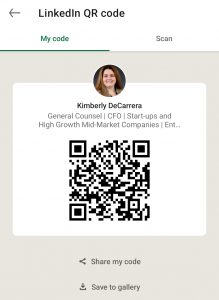
One place that I try to send new people to connect is to my LinkedIn profile.
This is easy to do when you are on the go with the LinkedIn mobile app. You can bring up a LinkedIn QR code right from the search bar of your mobile app. There is a little square on the right side that will bring it up. Then your new friend can scan to go to your profile. From there, they can hit connect.
This is great for new connections as you get their profile information and also they are now following you on LinkedIn. So when you post, they will see your thoughts and announcements about your new company. Another reason to be active on LinkedIn!
HiHello Digital Business Cards


Another option is a free account with HiHello.me to serve up digital business cards.
With digital business cards, you can include your picture, contact information, links, and even PDFs. This can be great for sales personnel and entrepreneurs that go to conferences, networking events, and more.
I save the QR code right on my phone’s home screen so that during events, it is easy to get to.
HiHello also offers email signature files and other cool digital products.
Traditional Business Cards
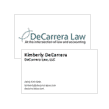
But Kimberly, I really need a traditional business card! Some people really like to feel and touch something. I hear you, I hear you.
That’s why I recommend Moo.com for more traditional business cards.
You can design cards with your own brand colors and information.
A few hints for designing great business cards:
- Make sure you have plenty of white space for people to write notes.
I like to jot down where I meet people and any personal details that I want to remember later. And also if there are any action items I need to take. I appreciate this on other people’s cards and like to give others that space on mine. - Keep information to a minimum – name, email address, phone number, website.
I don’t even have a physical or mailing address on there. And definitely no titles, as those may change over time. Leaving the title off means that you don’t need new business cards with every change. Great especially for early staff.
But here’s the deal – order the smallest quantity you can get. I ordered 50 for my law firm a long time ago and still have most of them left. Same with my blog content site.
With the focus on digital now, you just don’t give out business cards like you did in the past.
More Resources for Entrepreneurs:
You May Also Like:

